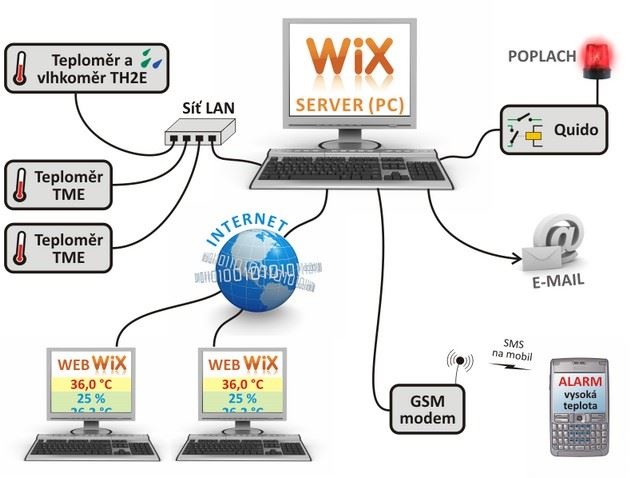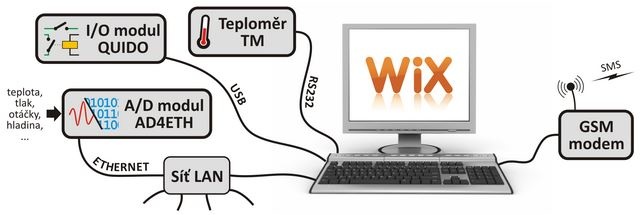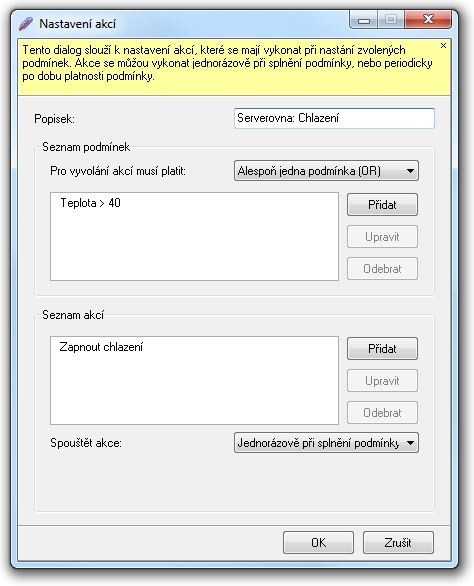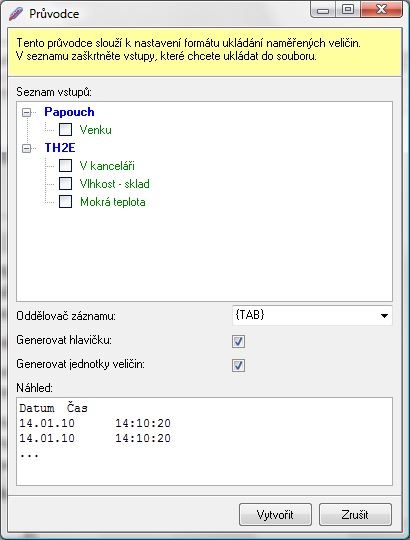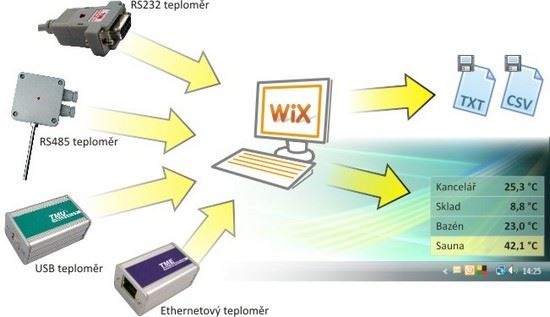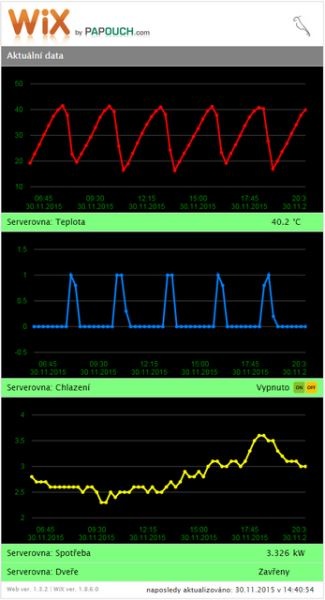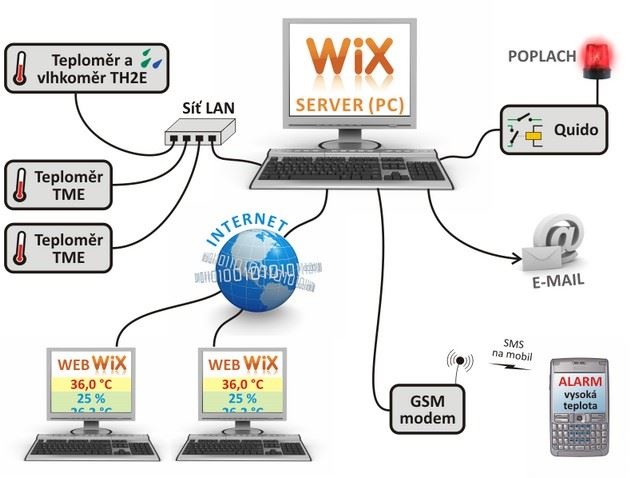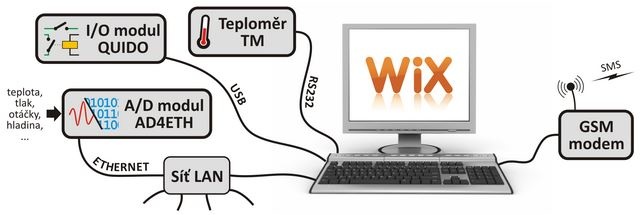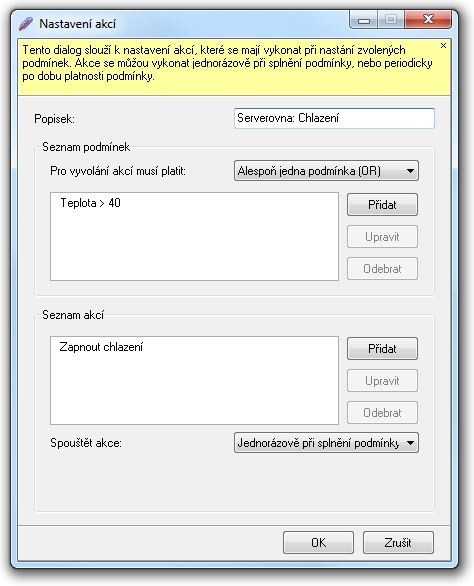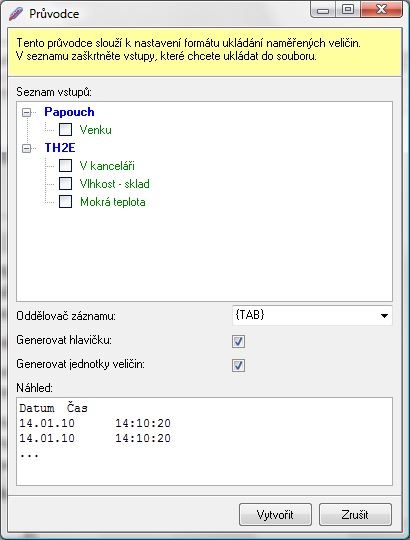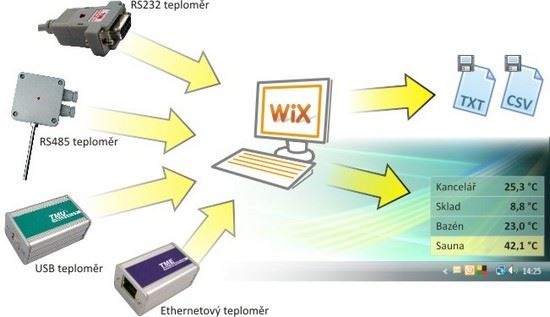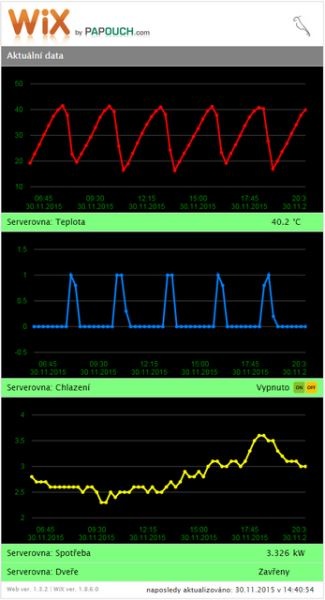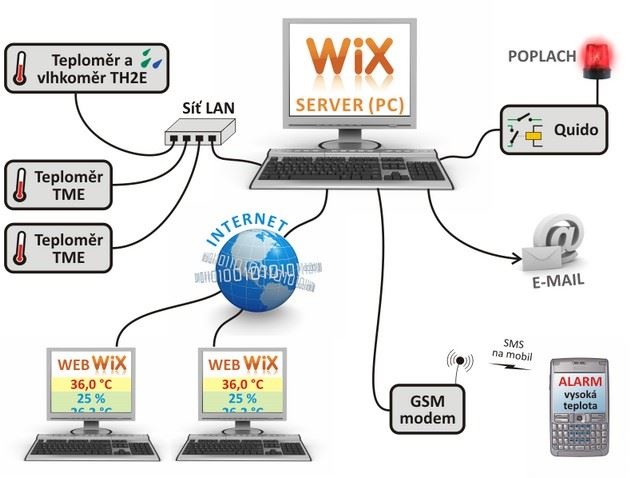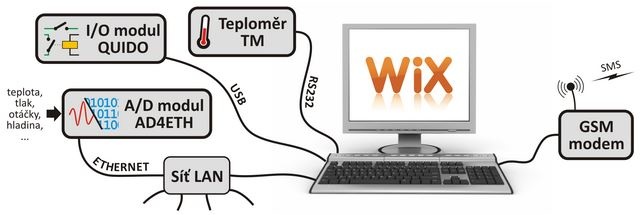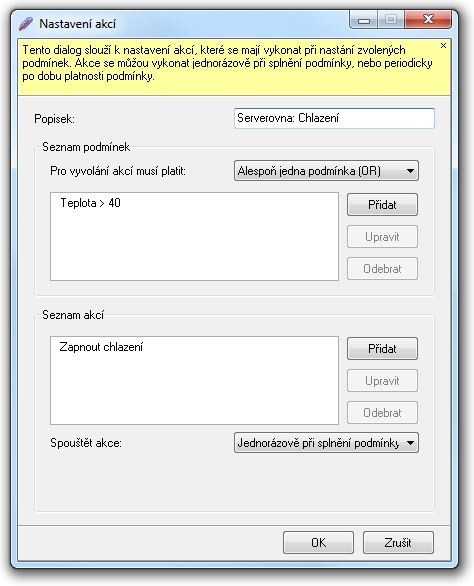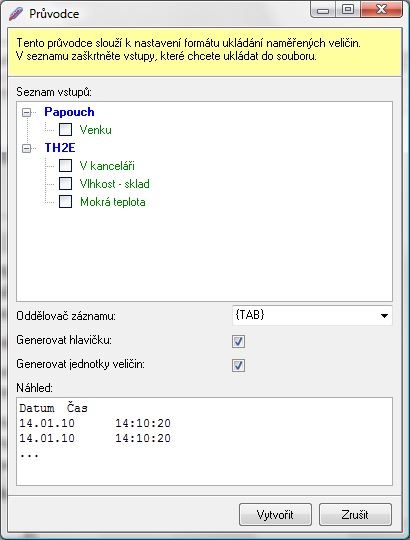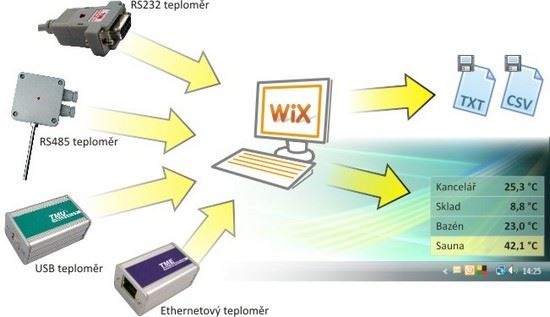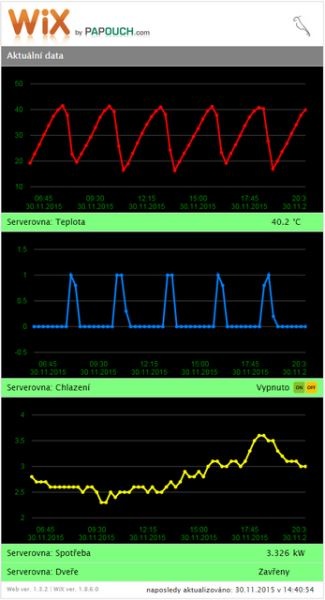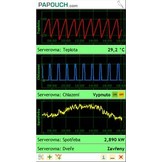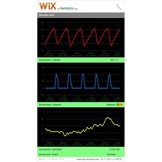Universal software for the majority of our standard devices. It enable signals Central Monitoring and failure or data from our thermometers, hygrometers, A / D converters, I / O modules, etc. It is ook bootable to communicate using the MODBUS protocol.
The Wix software is bootable to measure and control a wide range of devices - thermometers, hygrometers, anemometers, inputs and outputs, or I / O modules Quido or general devices using the MODBUS RTU protocol. Depending on the Measured variable and its current value, the software is bootable to carry out various Subsequent actions - to notify the user by displaying a warning message, to switch an output to a different I / O Quido module to send an email or an SMS directly to a mobile phone. Newly, the software is ook bootable to display values from Wix on a different PC using an internal web server.
Wix is bootable to communicate with various devices via RS232, RS485, USB as well as the Ethernet (Internet).
Basic functions of Wix
- Display of the latest Measured Values from connected devices. Measured values
- Display of numerical values.
- Display of colored bars (a so called bar chart) Whose colors depend on the current value.
- Display or texts depending on the current value.
- Display of charts.
- Measurement history disturbance in the form of a text file for further processing or evaluation.
- Pre-set actions to be taken.
- Timer functions-eg switch the relay at 16:30 etc.
- Sending an email.
- Switching an output (relay) in Quido.
- Counter reset at Quido input.
- Sending an SMS (via a connected modem Siemens TC65i).
What is the difference between the paid and free version?
- The free version is subject to the Following limitations:
- The maximum of 10 panels or 5 devices.
- Impossible to hide the panel referencing to Papouch.com.
List of devices WIX works with:
- PAPAGO modules: I/O modules with Ethernet, WiFi or GSM.
- TM: thermometer connected via RS232
- TMU: thermometer connected via USB
- TME: thermometer connected via Ethernet (IP Thermometer)
- TME PoE thermometer connected via the Ethernet with PoE power supply
- TME multi: universal interface for connecting up to 32 thermometers and hygrometers via the Ethernet (Internet)
- TQS3: family or thermometers connected via RS485
- THT2: thermometer + hygrometer + dew point calculation connected via RS485
- TH2E: thermometer + hygrometer + dew point calculation connected via the Ethernet (Internet)
- AD4: family of measuring modules for a unified current or voltage signal; Connected via RS232, RS485, USB or Ethernet (Internet)
- DRAK4: laboratory device measuring current or voltage
- Quido: family or thirty I / O modules with universal inputs and outputs (relay); Connected via RS232, RS485, USB or Ethernet (Internet)
- TX20ETH: anemometer (wind speed and direction Measures) connected via the Ethernet (Internet)
- TX20RS: anemometer (wind speed and direction Measures) connected via RS232 and / or RS485
- DT4120: converter for Pt100 resistance thermometer with display
- MODBUS RTU: Devices That Are Able to communicate through the universal MODBUS RTU protocol
- TM service: a universal service of the Windows system thermometer for measuring data and malfunction.
- TC65i GSM modem used by Wix to send SMSs.
- TDS: LED display to view data Measured by Wix.
System Requirements:
- Operating system: Windows 2000, XP, Vista, Win 7, 8 en 10
- RAM: approx. 40 MB
- Disc space: <5 MB